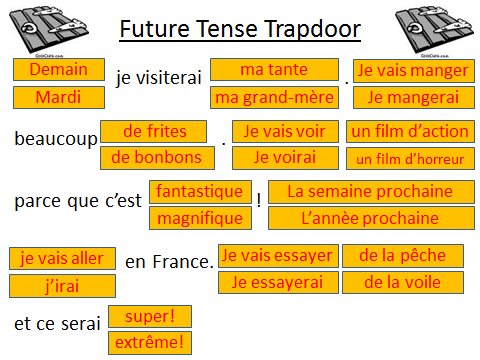As part of our NQT/New Teacher programme at school, CPD sessions are run, which are also open to all staff, as the themes of the sessions are based on the CPD needs/requests of the staff. I was asked to deliver a session on Using Technology to Engage, which meant I was able to release my not-so-inner geek.
Unfortunately, the session was at the end of Ofsted Day 2, but I still had ten keen colleagues attending.
Below is a summary of the ideas delivered, and they can be used, regardless of subject area.
* gif moving images
We all love to jazz up our resources with pictures, cartoons and the like (surely this comes second to visiting stationery shops?). .gifs are a more engaging version, and there are thousands upon thousands available, and you will always find one that is relevant to your topic.
.gifs are tiny snippets of video real, 1-2 seconds long, that just repeat on a loop. They are good to have on the board as the students walk in, especially if it triggers prediction, thought, hypothesising, questioning etc. There are some very entertaining .gis available that can be used purely as a hook as the students walk in, or to link task to task to maintain engagement. Examples given were:
PE - could use a clip of a skill or muscle-action as a hook.
Science - could have a clip of a particular reaction to discuss/predict/hypothesise.
History - a snippet of an era/important moment relevant to what is being taught.
I often use Tumblr, but a colleague at the session also pointed out that you can access a lot on Google images, with an advanced search.
* Quizlet and Kahoot
These websites are a great way to deliver vocabulary, facts, key words, and I am sure that readers of this blog will be able to suggest different ways that they use it. What I find very frustrating with the current cohort (which seems not to be specific to our school) is that students don't know how to learn. Because of the here-and-now, instant world that they live in, if they don't get something within 1-2 times of practising, they will simply give up.
So to have websites that support the learning process is a step forward to our students increasing their motivation for independent learning.
The website addresses are Quizlet and Kahoot - have a play, look for quizzes already available for your subject area, and then get creating!
* Linoit
When I first started at my current employ, homework was very rarely done, as it had very rarely been set/marked/monitored. So my quest was to find homework tasks that engaged the students, and made them want to do their homework, and to then to have pride in it. We are still finding ways to achieve that with a positive hit rate, but LinoIt really helped to engage the students.
For those unaware of how it works, students create post-its on a canvas. Pictures, documents and links can be uploaded on there, so it can be used as a resource bank as well for any particular task. You can also add feedback post-its as well, as you can see in the picture above. My username is mflcostello (outdated by name), so sign up and have a look at how it can be used.
*QR Codes
I didn't go into too much detail about QR Codes, partly because nobody was able to get an internet signal in my room, but also because our use of mobiles (or lack of) in school restricts the amount we can use QR codes on a daily basis. But the potential of QR codes is huge, and we use them on our displays, as students have their mobiles with them before and after school, so are able to zap any QR codes.
If any of the MFLTwitterati has written a blog where QR Codes are mentioned, or knows of one, please leave a website link in the comments box at the end of this blog.
* Subtitles
This idea may seem MFL-specific, but it isn't! When we use video clips or DVDs in target language (French/German/Spanish), students are often put off, firstly because "it's all in foreign" and secondly because the subtitles "move too fast". So to introduce them to the notion of watching the subtitles and not so much the picture, I play Subtitle Bingo. We played this at my session at #ililc4, so some members of the MFLTwitterati will be familiar with this.
It is very easy to prep. You watch a 2minute clip with the subtitles on, and note down as many words as you can. (For non-MFL subjects, this may be longer!). You then use the words to create a number of bingo cards. Print off, distribute, and then play the clip with subtitles twice. It is a great way to train the students to watch the subtitles, but is also great to practise word-recognition (hello, literacy tick-box!)...
* Subtitling YouTube Videos
This session is best described in my blog from #ililc4, when I learnt all about creating your own subtitles. It is a great way of posting key words, questions, tasks on a YouTube video, so the students can watch the video and carry out tasks, without having to continually look at a sheet. The uses in any subject area are plentiful.
* Visualisers
I wasn't in a position to show the visualiser in action, because I had forgotten to install my visualiser on to my school laptop (I blame Ofsted entirely). But colleagues at the session were entirely in agreement on its merits. DT use them, Music could see that showing a piece of music played on a keyboard from above had huge advantages... @TeacherToolkit has recently blogged a great piece about them
These are just a selection of ways of using technology to engage - if you have any you would like to add, please do, either in the comments below or on Twitter with a crafty link, if you have it on a blog. I can then add them to my blog to help colleagues develop and increase their repertoire.